Cacidi Extreme and LiveMerge is able to, on individual text box level, automatically scale text to box by a priority scheme the user sets up. The options are: Autoscale point size, kerning and leading, all defined as percentage from original. It is even possible to have a text box automatically adjusting it’s size to match the amount of text content within it.
Setting up the project
Select from the Cacidi Extreme palettes fly-out menu, the project named ”Flyer project”. You can download our tutorial package from here.. If you whats to read about setting up the tutorial projects read here.
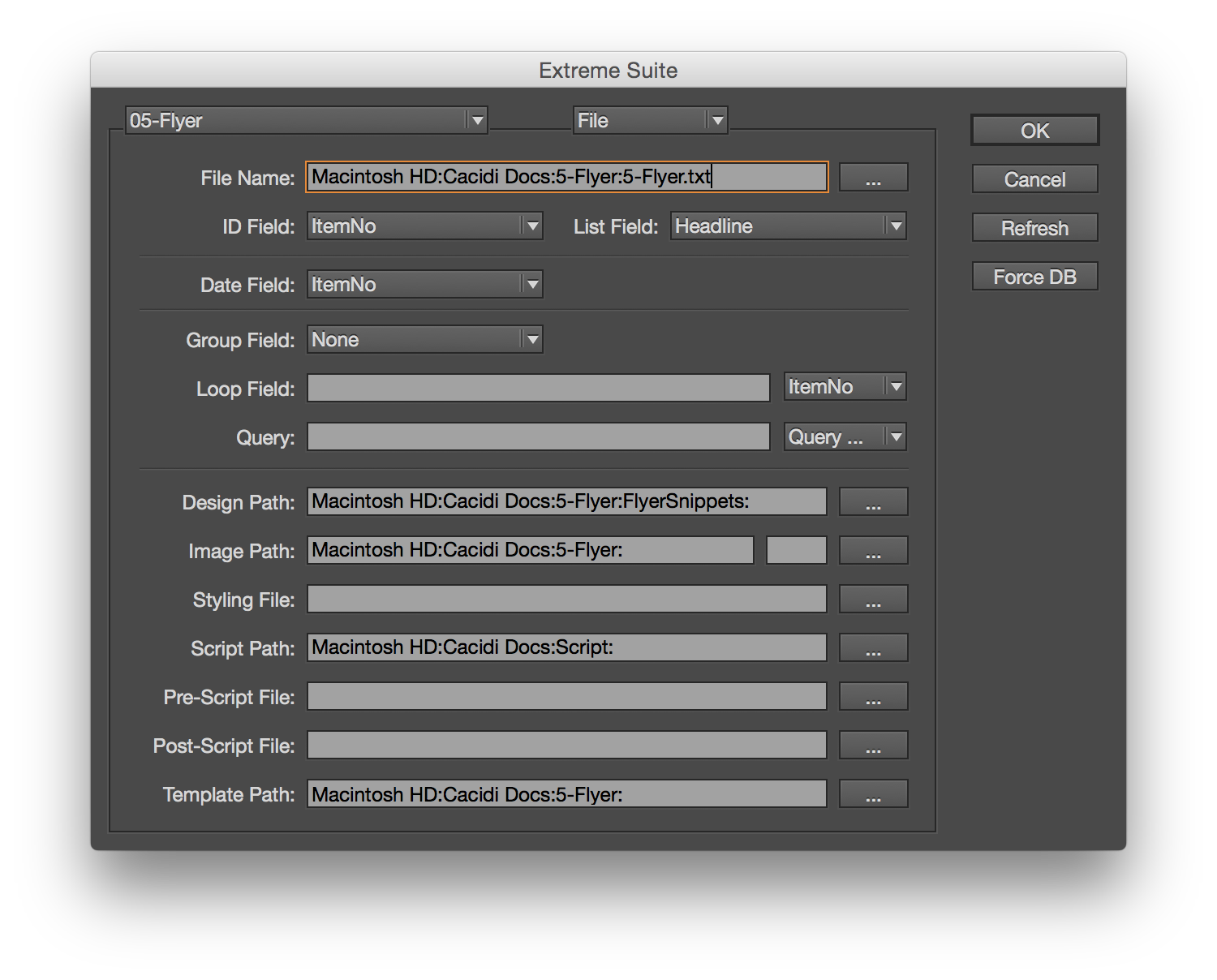
Next, open the ”Flyer.indd” InDesign template from the Cacidi Extreme ”Select and InDesign Template”
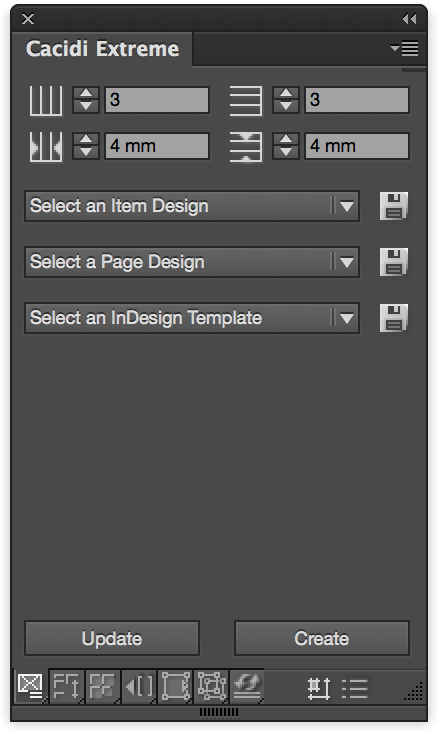 From the ”Select an Item Design” template, select the item design named ”Flyer multilayer”. This item design contains a number of text-boxes. All these textboxes have the autoscale text features applied to them.
From the ”Select an Item Design” template, select the item design named ”Flyer multilayer”. This item design contains a number of text-boxes. All these textboxes have the autoscale text features applied to them.
With the palette facing chosen by clicking the fifth icon (Frame Settings Panel), you are able to set a number of parameters for each text box by clicking the box and changing the percentages in the entry fields.
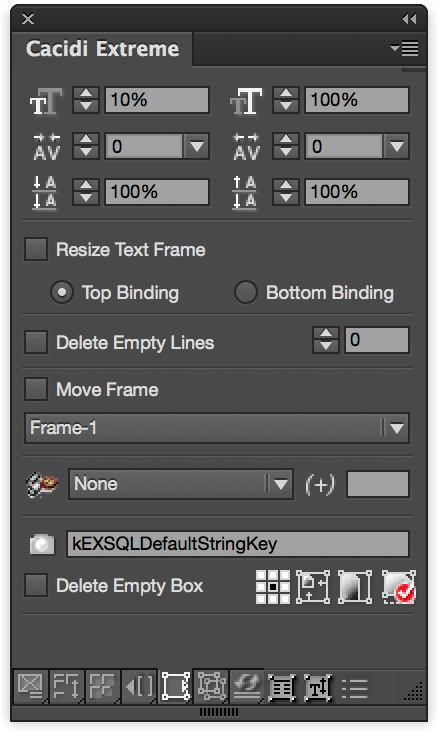 First row of setting allows fontsize downscale or upscale, next row allows for change in kerning between character and the last settings row allows for changing in leading between text lines.
First row of setting allows fontsize downscale or upscale, next row allows for change in kerning between character and the last settings row allows for changing in leading between text lines.
The three rows are to be understood as a priority scheme, meaning that Cacidi Extreme / LiveMerge will first try to up- or downscale fontsize if presets are made for this, next change the kerning if the settings in these fileds differs from zero, and finally change the leading in multiline texts if settings apply for this as well.
Investigate the various settings compared to the preset paragraph styles used in the item design. Then create a step and repeat job by clicking ”Create” by going back to the first icon i the bottom (Basic Panel) if you are using Cacidi Extreme, for LiveMerge select a product in the palettes popup menu and drag the design to the page.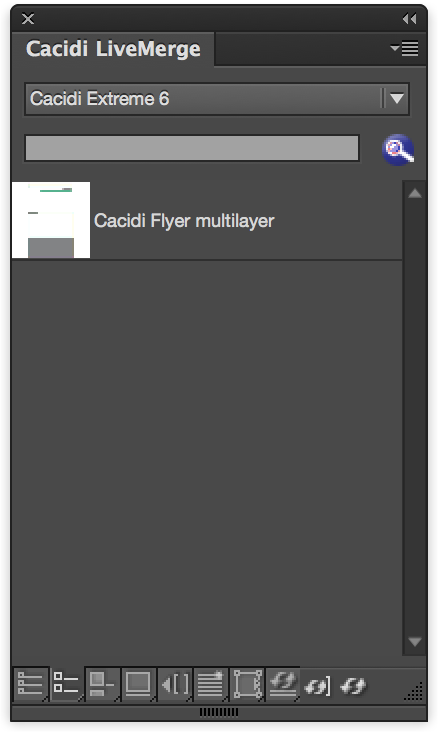
When the job is complete as you scroll through the pages produced, you find that each and every box on dynamically created in the document may have individual font, kerning and leading values depending on how much content was imported from the records in the text file.
