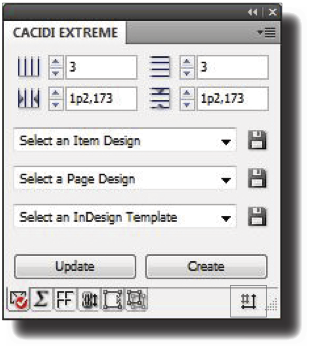What is the Page Grid?
A Page Grid is used by Cacidi Extreme to divide the InDesign page into fields or tiles to allocate Item Designs correctly and create various page design. Each tile usually corresponds to an Item Design or an entry in your Data Source. You can create up to 300 rows and 300 columns per page. Use the Gutter fields to create even spacing between rows and columns.
Number of rows:You can enter the number of rows in this field. Here you can specify the number of Modules vertically.
Number of columns: You can enter the number of rows in this field. Here you can specify the number ofModules you want horizontally.
Row and Column space/gutter: Space between your rows and columns adds empty space at the top or bottom of your Modules. Enter the required space in this field.
Create a Page Grid
You can create a Page Grid automatically by clicking on one of the Page Grid buttons. The grid will be created according to the values you entered in these fields: Number of Rows, Number of Columns, Row Space and Column Space.
The Page Grid is created so you can make use of guide lines to specify how large you want your tiles to be. If you change the values, the guide lines will change dynamically.
Calculate a Page Grid
You can create a Page Grid automatically by clicking on the Calculate Grid size button, and the amount of tiles able to fit the layout based on you input will be created.