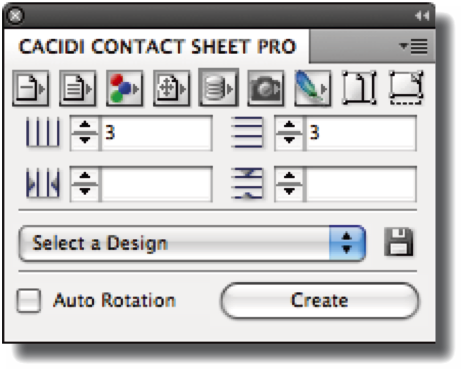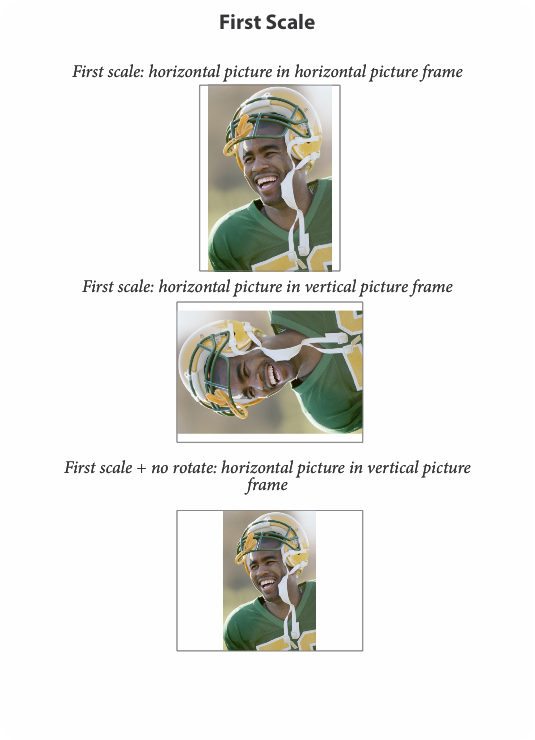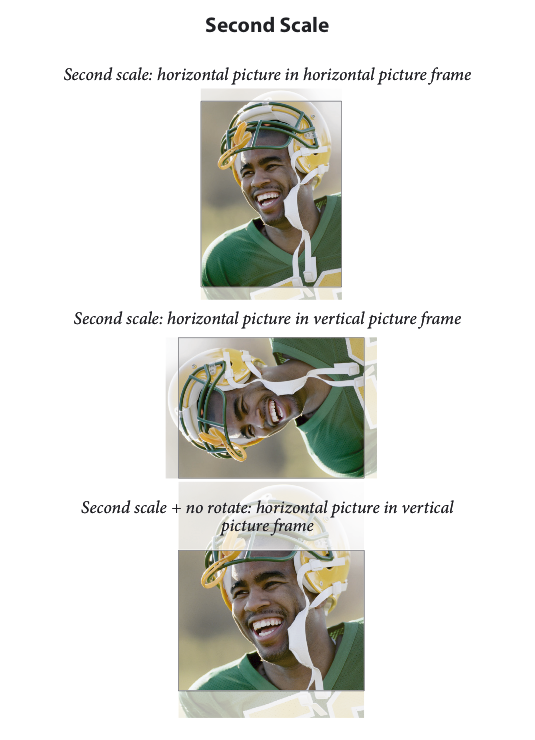Image Modules
Image scaling
Cacidi Contact Sheet Pro CS4 scales images in two different ways - either by adjusting the image to it's bounding box proportionally, or by filling the image box completely , still proportionally. We call these two scaling methods »First Scale« and »Second Scale«. You can access the buttons for »First Scale« and »Second Scale« directly from the Contact Sheet Pro palette.
Auto rotation
By applying »Aotu rotation« in the Cacidi Contact Sheet Pro CS4 palette, images will automatically be rotated vertically or horizontally, depending on which direction optimizes image size better within the image box.
Image adjustment
Cacidi Contact Sheet Pro CS4 detects the exact position of the image used for creating the module. In automation mode, when importing images, all pictures imported into the document will inherit the adjustment settings used when initially creating the module.