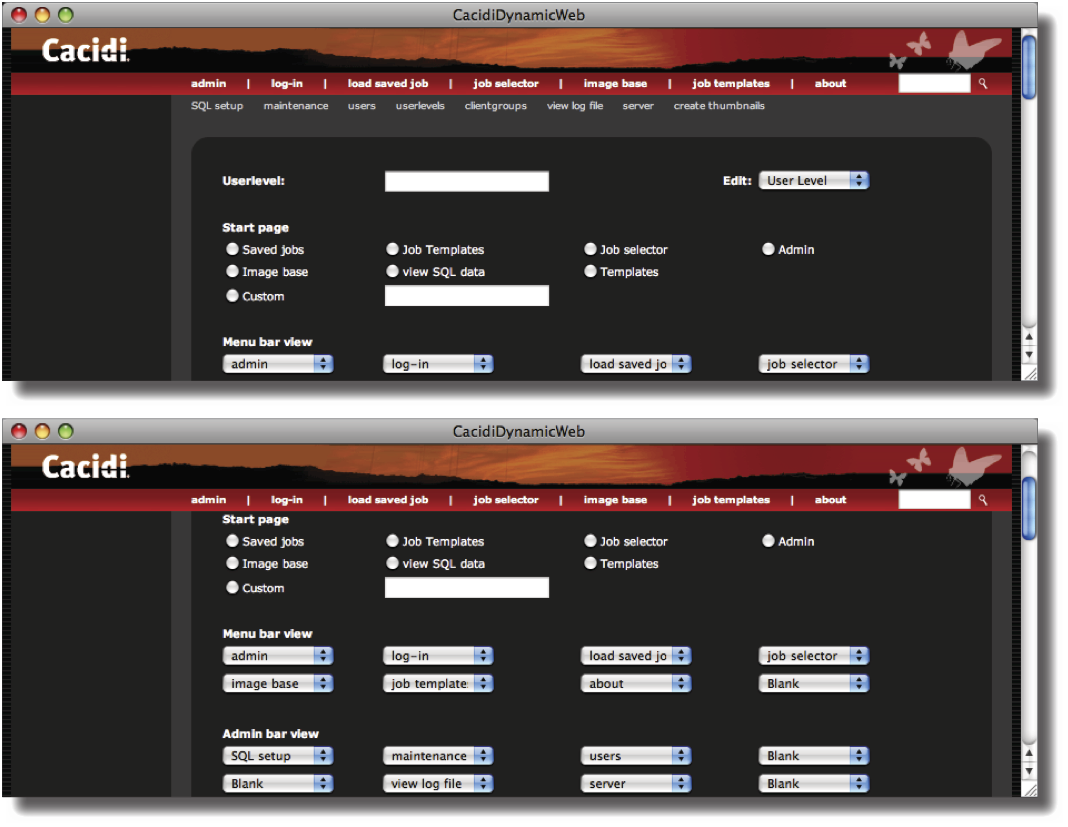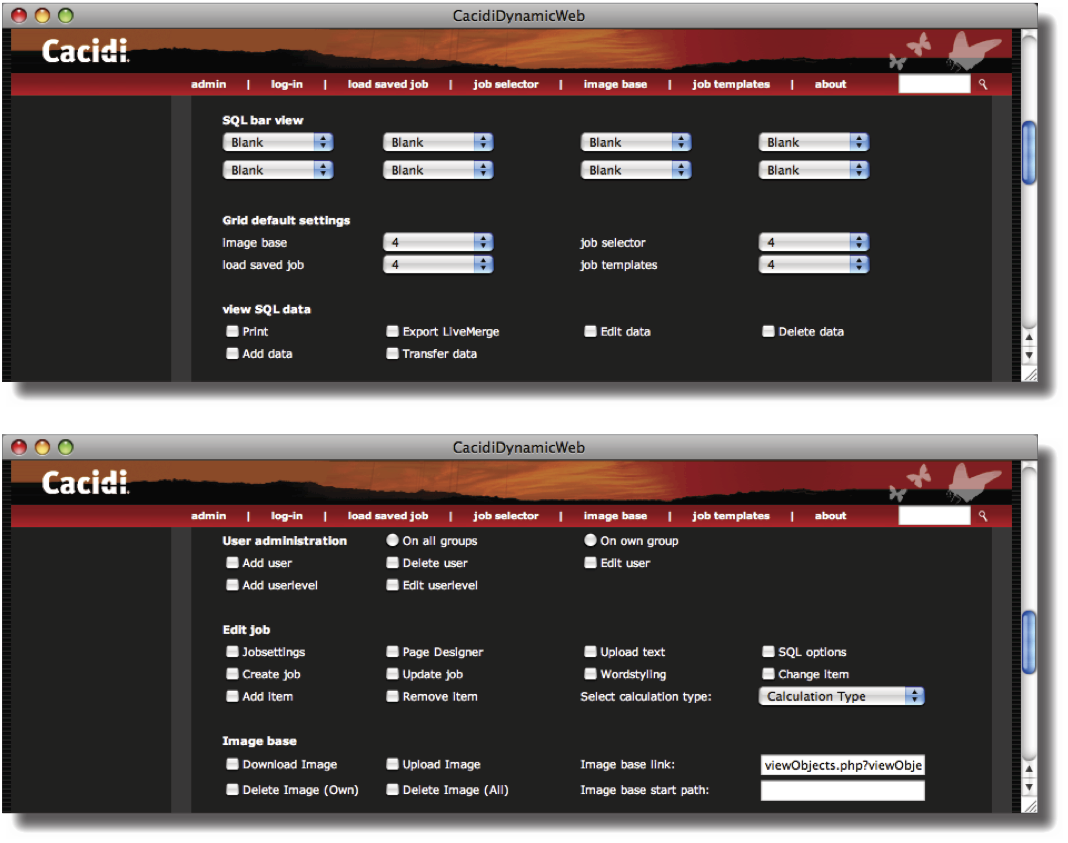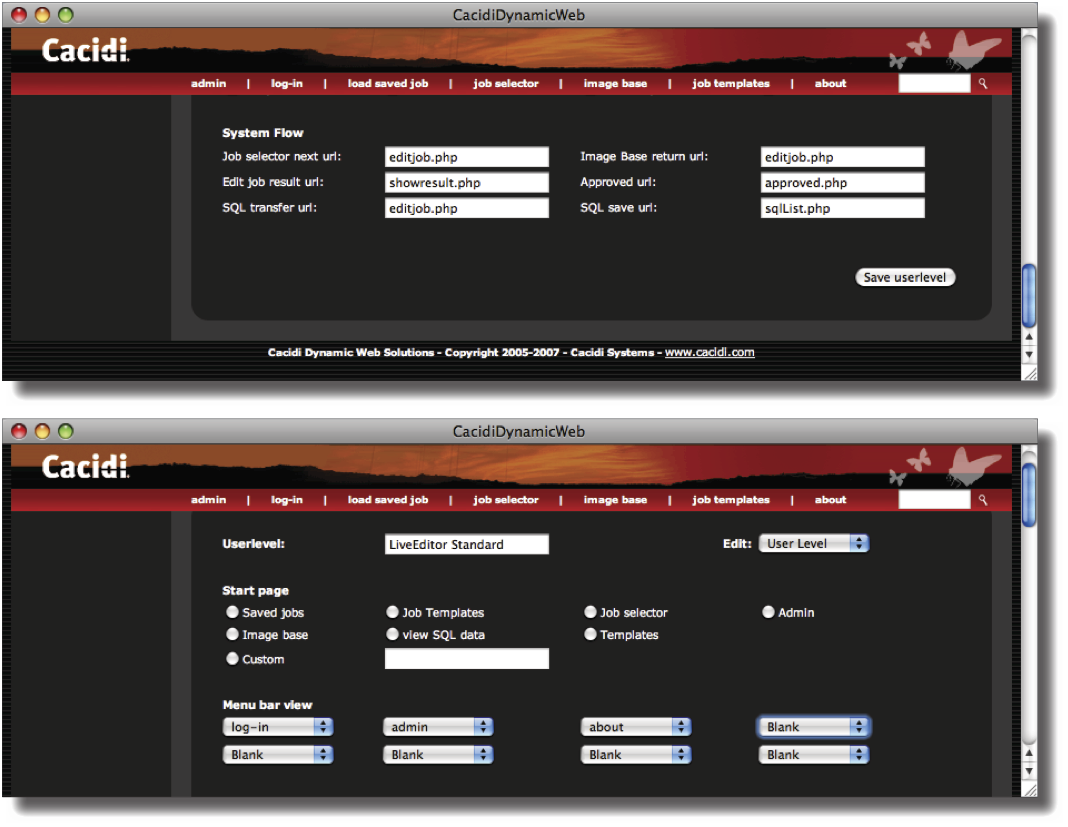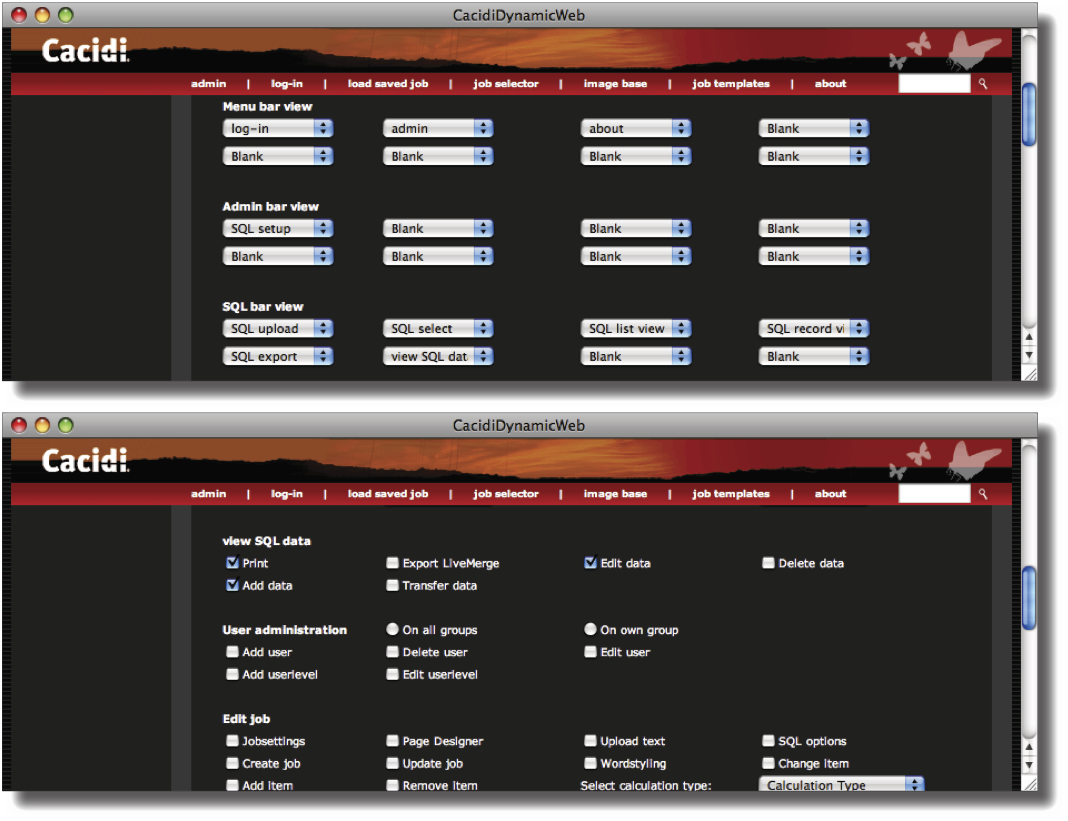User Levels
Creating a Userlevel
Click on userlevels in the admin menu bar.
The following view gives you access to every possible aspect of creating and maintaining a userlevel and setting the desired workflow for the users of the specific level as they work on the LiveEditor site.
To create a new userlevel, either choose an existing userlevel from the popup menu to base a new userlevel on or create a userlevel from scratch by entering the desired name in the text field.
The Start Page
Define which page the user should be presented with when he has logged in on the system. Admin, Image base and View SQL data are valid choices for the LiveEditor solution. It is also possible to provide a custom webpage by entering the URL of the page and clicking on Custom.
The Menu Bar view
Here you can choose exactly how you wish the menu bar should look and what parts of the site the user should have access to.
Admin bar view
Here you can choose if a user should be allowed to access the SQL setup, user administration, userlevel administration and clientgroup administration.
SQL bar view
Here you can choose which of the SQL setup functions a user should have access to.
View SQL data
Finally, in view SQL data you can decide which privileges a user should have in the SQL data editor.
User administration
Here you can choose if a user should be able to make new users, delete users and so on, and if these privileges should apply to all groups or the user's own clientgroup only which is ideal for creating group administrator userlevels.
System Flow
Finally, choose which pages the user should be directed to in various parts of the work flow on the LiveEditor. Specifically, Approved, SQL transfer and SQL save url are of interest.
Create a new userlevel named LiveEditor standard, with no admin priviledges and only the option to edit, add and print the data, as seen on the screenshots above.
Leave all other options off and let the System Flow be at its standard setting.
Click on the Save Userlevel button to save your changes.
All other userlevel options available on the userlevel page has no function in the Cacidi LiveEditor solution.