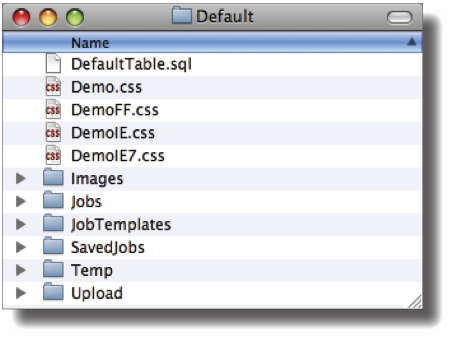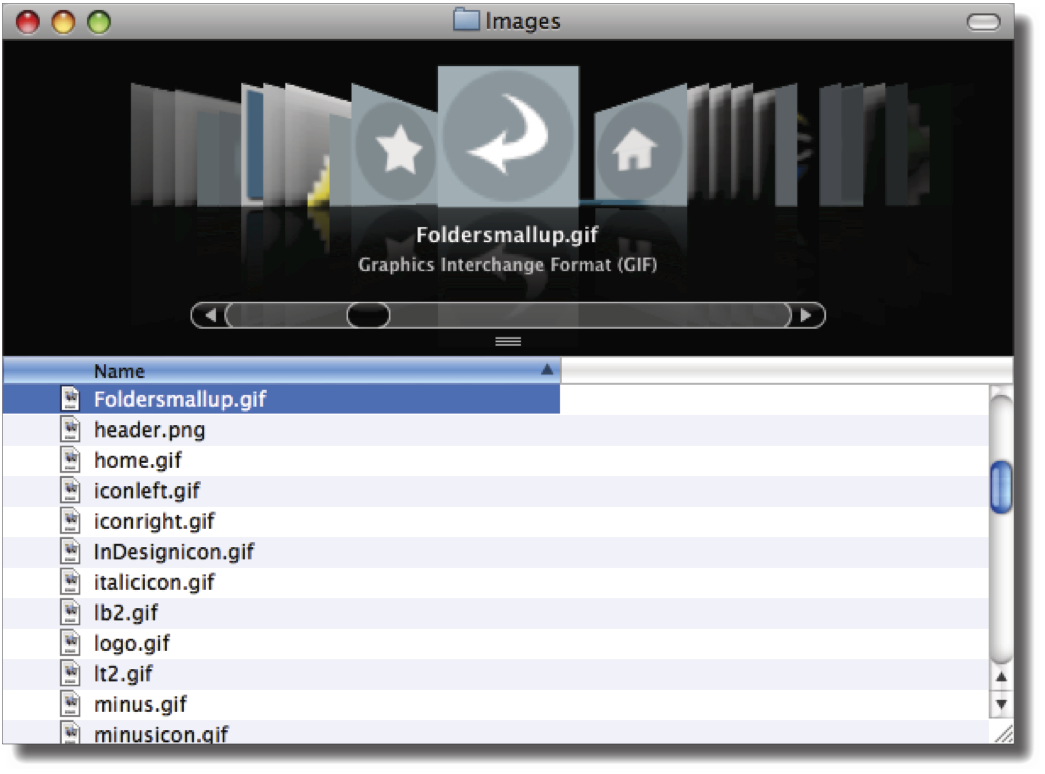Folder Structure
Cacidi LiveEditor is in it self a collection of web-pages that reside on a host computer running a web server. On this server LiveEditor creates a specific folder hierarchy or folder structure for the various usergroups and system specific folders used by LiveEditor. For the ordinary user in the LiveEditor environment, this folder structure is never seen but for administrators on the system, it is important to gain a knowledge of the overall structure of the web-site that defines Cacidi LiveEditor.
Groups folder
The Groups folder is a structure of multiple subfolders which define full workspaces for images, graphic elements for the group and dataconnections to MySQL data tables.
The Groups folder can include as many client groups as required, and even subfolder groups within these. In the following section, the Cacidi client group is expanded and investigated for subfolder hierachy.
The client group content
By default a client group contains folders for Images, JobTemplates, Temp, Upload, Jobs, SavedJobs and the css cascading style sheet files. Within all these folders and formats reside information to make up all necessary components for having the user logged into the client group, start, build and update productions in the full version of Cacidi Server Enterprise solution via the PHP based web front end.
For the Cacidi LiveEditor stand-alone solution, only the css files the Images folder and possible the Jobs folder are of consequence.
The Images folder in a Client Group
All images used in the design are placed in the Images folder. Should you wish to modify ie. the logo for a certain clientgroup, this is were you should save your modified version.