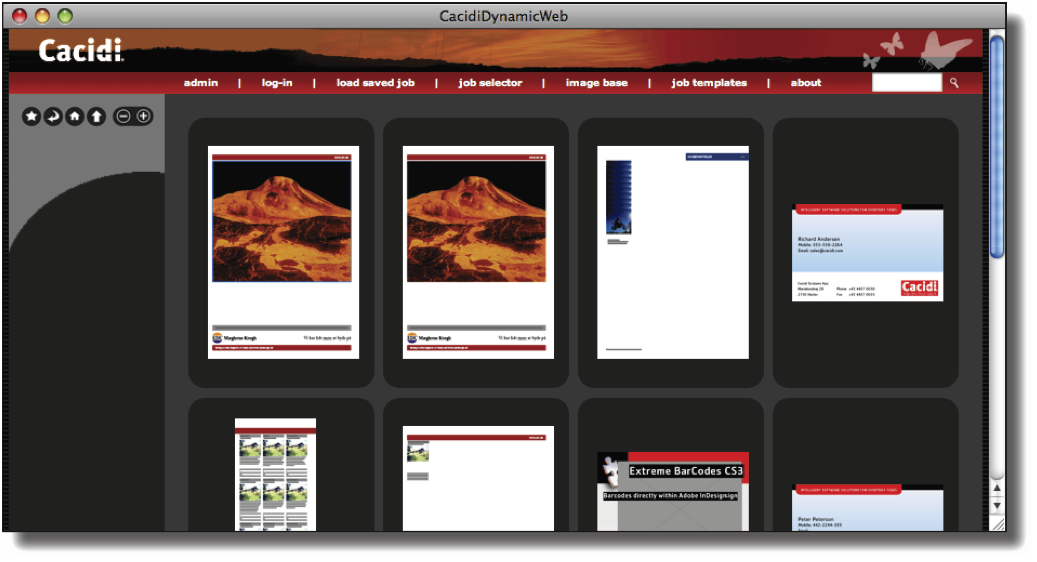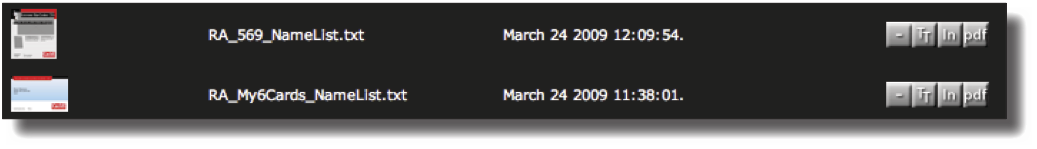Load Saved Job
A user with enough priviledes will have access to the load saved job part of Cacidi Dynamic Web.
Clicking this link in the menu bar will show the saved jobs window showing all the jobs that has been created on the server from this client group. The standard view options also available from the Job Selector window are at disposal here.
Clicking on any saved job from this list will open the Job Builder with the selected job set up ready for editing to be created again.
By zooming all out in the saved jobs window, depending on the privileges, four additional buttons become available for each job.
The four buttons have the following effects:
Minus-button: Click this to delete the selected saved job.
TT: Save the Saved Job as a Job Template (see “Job Templates” on page below).
In: Download the created InDesign .indd document, possibly for further editing.
pdf: Download the PDF document (if created as per the Admin Tool) of the selected saved job.