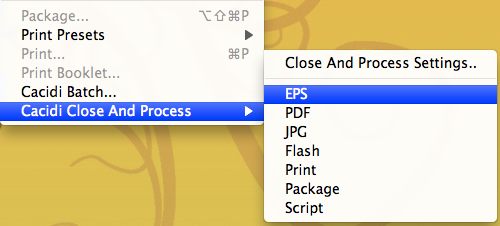Cacidi Close and Process
The Cacidi Close and Process is a Plug-in for Adobe InDesign that is available from the File menu. The plug-in will list any Workflows made available on the Cacidi Production Server as defined by the Cacidi Workflow application allowing a user to quickly send an InDesign document on to the Cacidi Production Server to be processed with the selected Workflow.
Setting the Preferences
Select "Close and Process Settings..." from the "Cacidi Close and Process" menu will open a Preferences window allowing you to point to the Cacidi Production Server's Preference file. This file holds all information about the current loaded Workflows on the Production server and the plug-in will subsequently list the Workflows in the sub-menu.
Process a document with a Workflow
To process an InDesign document with any given Workflow, first open the InDesign document within Adobe InDesign and then, from the File menu, select the desired Workflow from the "Cacidi Close and Process" sub-menu. It InDesign document will then be closed and the Cacidi Production Server will start processing the document using the Actions defined in the selected Workflow.