Today we’re releasing a new version of Cacidi BarCodes CC2015, which support ITF-14 and GTIN-14 bar codes. The past few weeks we have had an increasing number of customers in need for these two types. Continue reading
2015 October release of Extreme, LiveMerge and BarCodes
This new release adds new LOOP function to text frames, just as released in the spring for tables. A number of small but important bug fixes are done in the release, like defaults for text scaling, and checksum calculation for Code 2 of 5. Continue reading
Cacidi Cropmarks CC is Ready for Prime Time
The new fantastic Cropmarks is now ready for prime time. Featuring a wide range of great functions. And covering, we think, even the most desire full witches. You can apply crop, bleed and safe marks, and apply multiple bars like color bars and gray scale bars, add registration marks, fold marks and a lot of guides. You can decide if the marks should be in positive or negative colours, and even get a measurement of the job..
A big THANK YOU to our beta testers, especially Stacie and Alan, which push me in the right direction to start the project, and helped a lot i the final stage of testing!
Ready more here!
Totally Rewritten Cropmarks Goes Public Beta today!
Today we are proud to announce the upcoming new Cacidi Cropmarks. Totally rewritten from the ground up, and filled with new fantastisc features. The “Old” version will only be available until we have passed the Public beta period which will expired by mid September.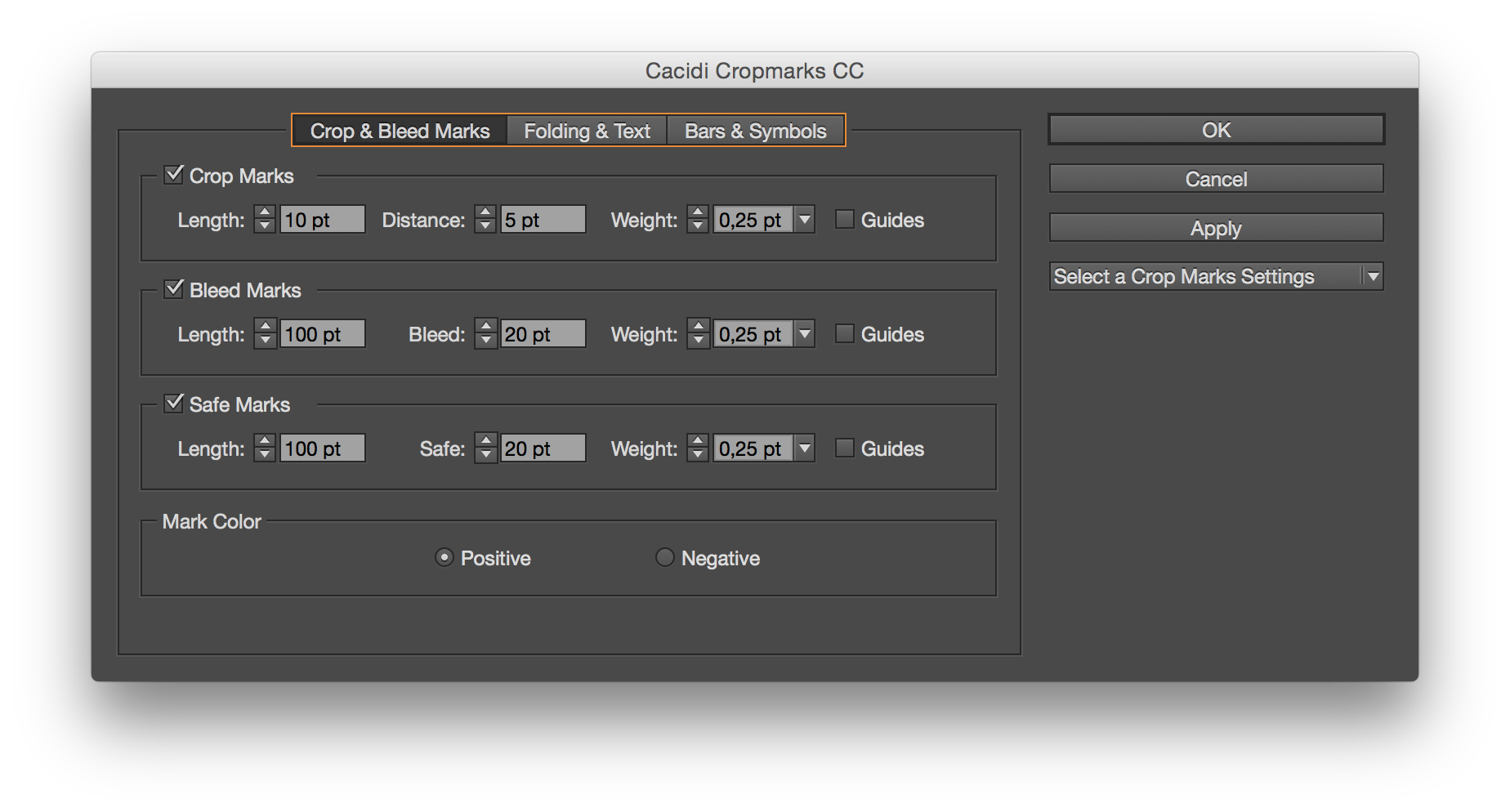 Continue reading
Continue reading
Working with Design Update
A standard workflow when working with large catalogues or campaign papers involves a lot of data changes. Everbody knows that, it’s just a part of the production. Design changes most offen course a complete rebuild of the catalogue. A real pain in production. This tutorial will guide you to understand the Cacidi Extreme Design Update feature. Continue reading
Announcing Cacidi Extreme with Design update
Today we are happy to announce the most wanted new feature ever. The ability to update the design in the InDesign document, when a snippet has changed. Snippets that has a newer modification date will be updated and even designs with nested designs will be be updated – for the changed snippet parts. Continue reading
How to file a support request
All software will now and then behave in a manner you don’t expect. As a basic rule we are supporting the last three versions of our software, for the generic tool set. It means we will give you informations about common functions in the software e.g. How is the Second Scale function work? or How to create a Page Design. Continue reading
Controlling the status of data
The status panel in Extreme and LiveMerge has been a importance tool for keeping control of which elements has been changed since the production of the graphic job. Ever since the first version, an issue has been that the list of the changed elements was not 100 procent accurate due to the One-Modification-Field issue. Continue reading
Installing a Cacidi plugin
The installation process for all of the Cacidi plugins are quite easy, and you will be guided through the process step-by-step. First you need to download the right software which most be compatible with the version of Adobe InDesign you have on the computer. The software for CS 6 will not run on a CC, CC 2014 or CC 2015 version of InDesign.
First you will need to go to the download page and download the right version. For the CS6, CC and CC 2014 a zxp file is downloaded, and if you double-click on the file it should launch the Adobe Extension Manager. If you are running InDesign CC 2015 or later you will need to use a different approach and below we will describe each step.
Continue reading
Cacidi announce support for Adobe InDesign CC 2015
Today Cacidi Systems is announcing support for the Adobe InDesign CC2015. Both the desktop and the server versions is supported in various products. The new versions is build on solid 15 years of InDesign development and Cacidi has delivered new versions ever since the very start of Adobe InDesign.
The new versions is available for download today, right here Continue reading
