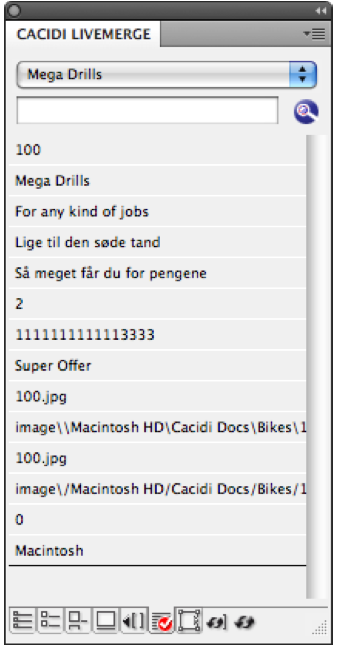The List Current Data Field panel
The List Current Data Field panel gives a list of the content of all the data fields or headings of the current data source for the selected project.
The list provides a quick glance of the content of the currently selected data record from the Data Record menu allowing you to easily see, if you have selected the right data record.
You can insert the data content from this list by placing the text marker in a text frame and click on any of the data fields in the list. The data will be entered into the text frame.
To update the list when selecting another data record from the menu, click the panel icon again at the bottom of the Cacidi LiveMerge palette.