Using Cacidi BarCodes
BarCodes
BarCodes is a plug-in that can be used to create barcodes directly on your InDesign page. Barcodes created via BarCodes are live objects, which means you can modify the data in the palette at any time and the barcode will be changed dynamically.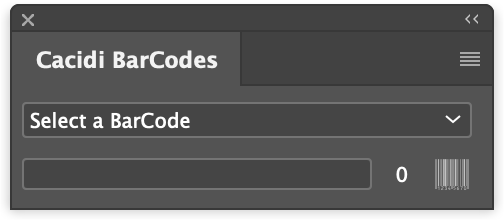
Fixed-length barcodes
BarCodes supports a large number of barcodes. UPC-based barcodes such as EAN, JAN, UPC, ISBN and Bookland always contain a certain number of digits. For instance, you need to enter 12 digits to create an EAN-13 barcode (without Add-On) while the 13th digit is calculated by BarCodes. This means that when you enter numbers in the palette, BarCodes will count the number of digits you have entered and create the barcode when you have entered 12 digits.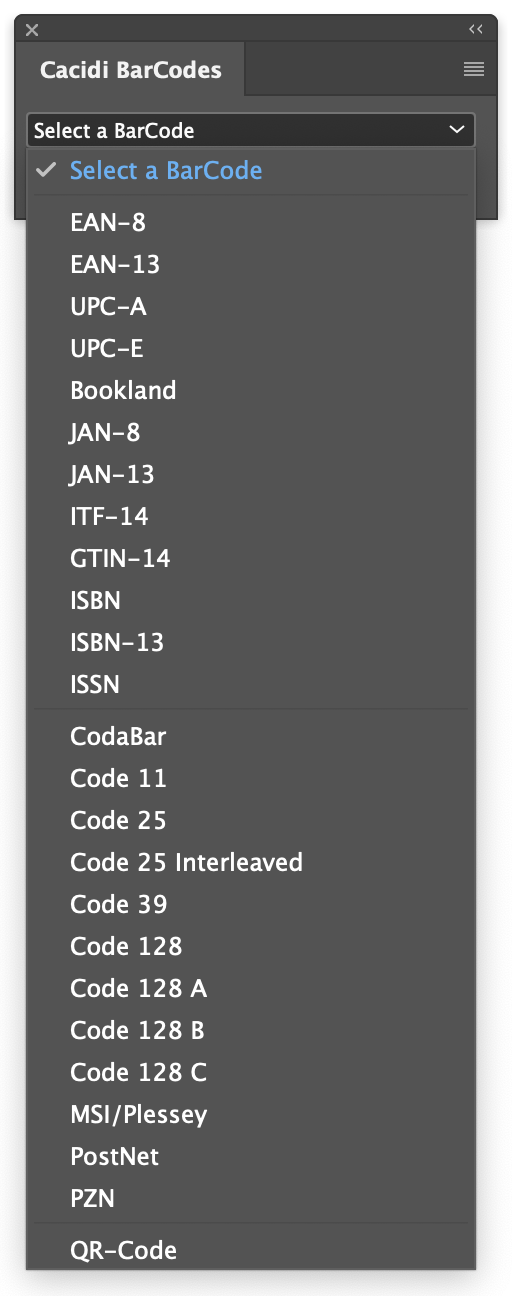
Variable-length barcodes
BarCodes enables you to create variable-length barcodes such as Codabar, Code 11, Code 25, Code 39, Code 128, MSI/Plessey and PostNet. These barcodes do not contain a fixed number of digits like the UPC-based barcodes, but the data may vary. For instance, a Code 39 may have a random number of digits. This means that BarCodes does not simply create a barcode when a certain number of digits is reached. It requires you to click on the small barcode symbol in order to create your barcode.
Size control
Creating barcodes involves a long list of rules, e.g. there should be a great contrast between background and bars, and the size may only vary between 80% and 200% of the original size (if no BarCode is selected, BarCodes will always be create in 100% size).

I need to create a document with 10,000 pages and the barcode must appear 4 times on each page
Hi, you will need both the Cacidi Extreme CC (the light version is OK) and the BarCodes CC..
First you will have a text file (tab separated or csv) with the number for the barcodes, then you must create a snippet with the positionen, size of the barcodes, a merge marker must be applied to the barcode, and saved as a snippet, setup a grid on the page and then you are able to create 9.999 page per run in InDesign..
Read our tutorial about creating loads of barcodes here
It may seems as a lot of work, but it will only take 1 minute to do..
If you have the data file, and a InDesign document where the position is shown, I can help you out setting it up for you
Best Regards, Richard