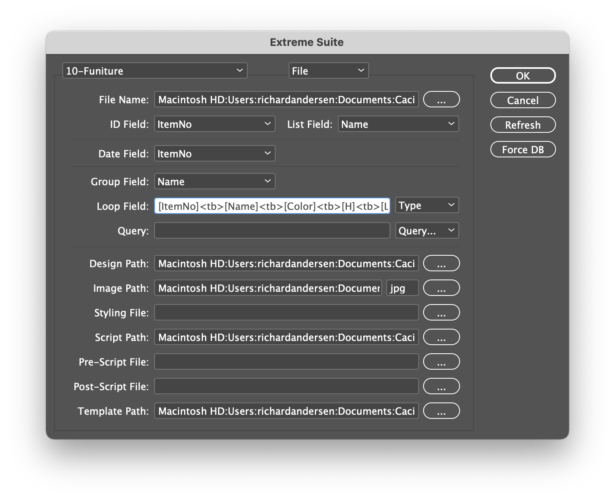With both Cacidi Extreme and LiveMerge, grouping of data is very easy, simple choose a field for the grouping, and select the different portion/fields of data you want to pick your data from. Many are using the grouped data in a tabulated form, or in a table. See more about how we support grouped data here.
To handle a line listing of data, where all info is on a single line, always have some issues/decisions to make, Do we need to Number each line – and how, which characters should be used for separating each product/item, and if you have multiple elements what to do with the last, and second last separator. To give the possibility of controlling how divers are used in a line listing, we have created a free script. The script is provided as is..
The data, and project, we are using in this tutorial are the 10-furniture, which is a part of the standard download package of the Cacidi Extreme and LiveMerge. The Project, with the grouping part, should look like this.