Today Cacidi annonce a new Dump Used Data function which can export ALL dynamic data, created by Extreme/LiveMerge and e.g. altered by the user, to an external tab separated file. Data in the InDesign document, with fields created using the WordStyling feature or the Pre-Script function will also be exported.
Extreme has for many years have the abillity to write back to the data source (bi-directional connection), meaning – change a price and update the data source directly from InDesign. A great feature enjoyed by many customers, but also a function that can be very scarry for your IT department, coursing possibly errors, when humans are involved.
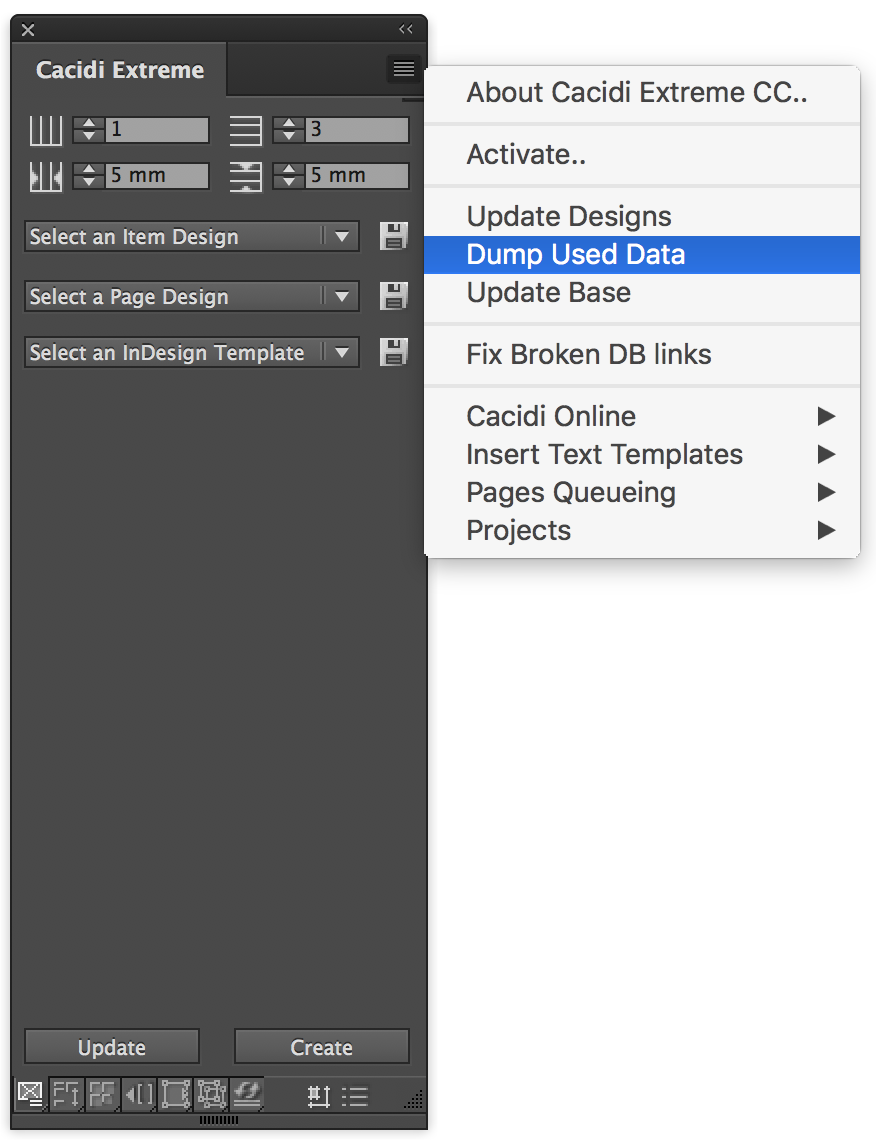 When we created the WordStyling feature, we made sure that a new field (with a new column name) was created when working with a field. Like this example:
When we created the WordStyling feature, we made sure that a new field (with a new column name) was created when working with a field. Like this example:
<Process>
<ProcessType>Calc</ProcessType>
<OutputField>PriceResult</OutputField>
<ProcessInfo>[PriceOriginal]*1.25</ProcessInfo>
</Process>
The Example shows how 25% VAT is added to the price, the output field “PriceResult” will contain the result, and the “PriceOriginal” will still contain the original price information.
When changing the price manually in InDesign (that would be data from the “PriceResult”), you will not, for security reason, be able the write that info back to the data because the field does not exist in the data source. If you did, the new price would be 25% higher that it should.
The Dump Used Data function let you export ALL used data to a tab separated file, and you will be able to make decisions about how and if it should be imported to the original data source.
You will find the Dump Used Data function in the Cacidi Extreme palette fly-out menu.
