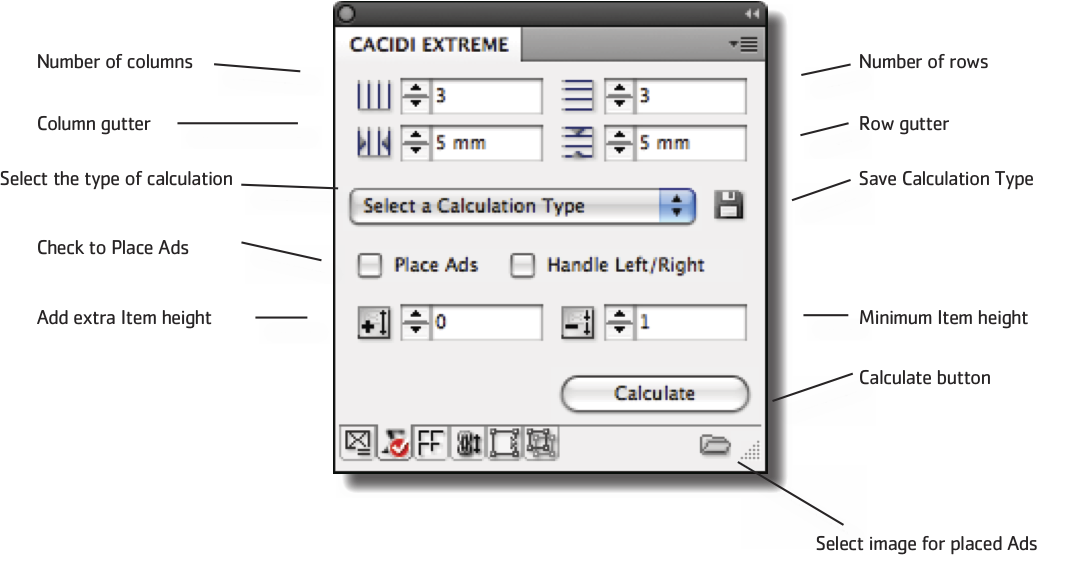The Calculation Panel
The Calculation panel gives you access to the 13 different AutoCalc methods that can be used for any data driven production.
Select a Calculation Type
The Select a Calculation Type pop-up menu allows you to select which of the nine calculation methods you would like to use. If you saved your previous settings, these settings will even appear by name at the bottom of the menu, to select from.
How to save your settings
When you have created your Page Grid with the Extreme palette and specified all AutoCalc settings, you can save these settings by clicking the Save icon. The file must be saved to the Design folder that also includes your Extreme Modules
Extra Height
If you use one of the Breaking calculation methods, you can specify that Cacidi Extreme should add extra height to the Module. This is often used for price lists productions where the header takes up an amount of top space in the grid.
Every time AutoCalc adds a Module (if a Module is broken into multiple Modules), the Extra Height value will be added. This value is specified in number of tiles in the Page Grid, not in inches or centimeters.
Minimum Item Height
To ensure that there is enough space for an image or another item, a minimum item height can be specified for the Module. Thus, a Module will not be broken up with one of the Breaking calculations, if it's smaller than the minimum Item Height allowance.
Place Ads
Place Ads is a function that is often used for phone books and similar productions. The function checks whether the Modules are placed in the page design, and whether there are leftover spaces on the page. If there is leftover space, ads will be allocated to that specific space.
Ads are named according to their dimension and you select an Ad with appropriate name for the production using the folder icon Select Image for placed ads in the lower right corner of the Calculation panel.
Handle Left/Right
By adding -L or -R, to your item design, you can control specific left/right page position. Name your item design myname-22-L for a design taking 22 tiles and designed for left page positioning.
The Select an Ad button
This allows you to select which start name to use when placing ads.