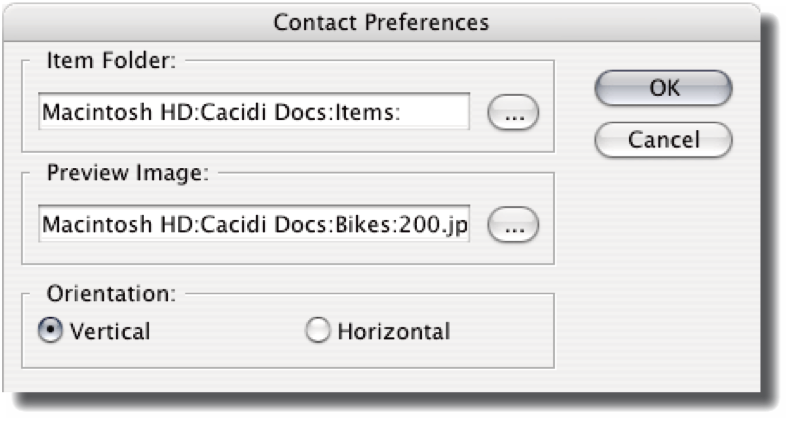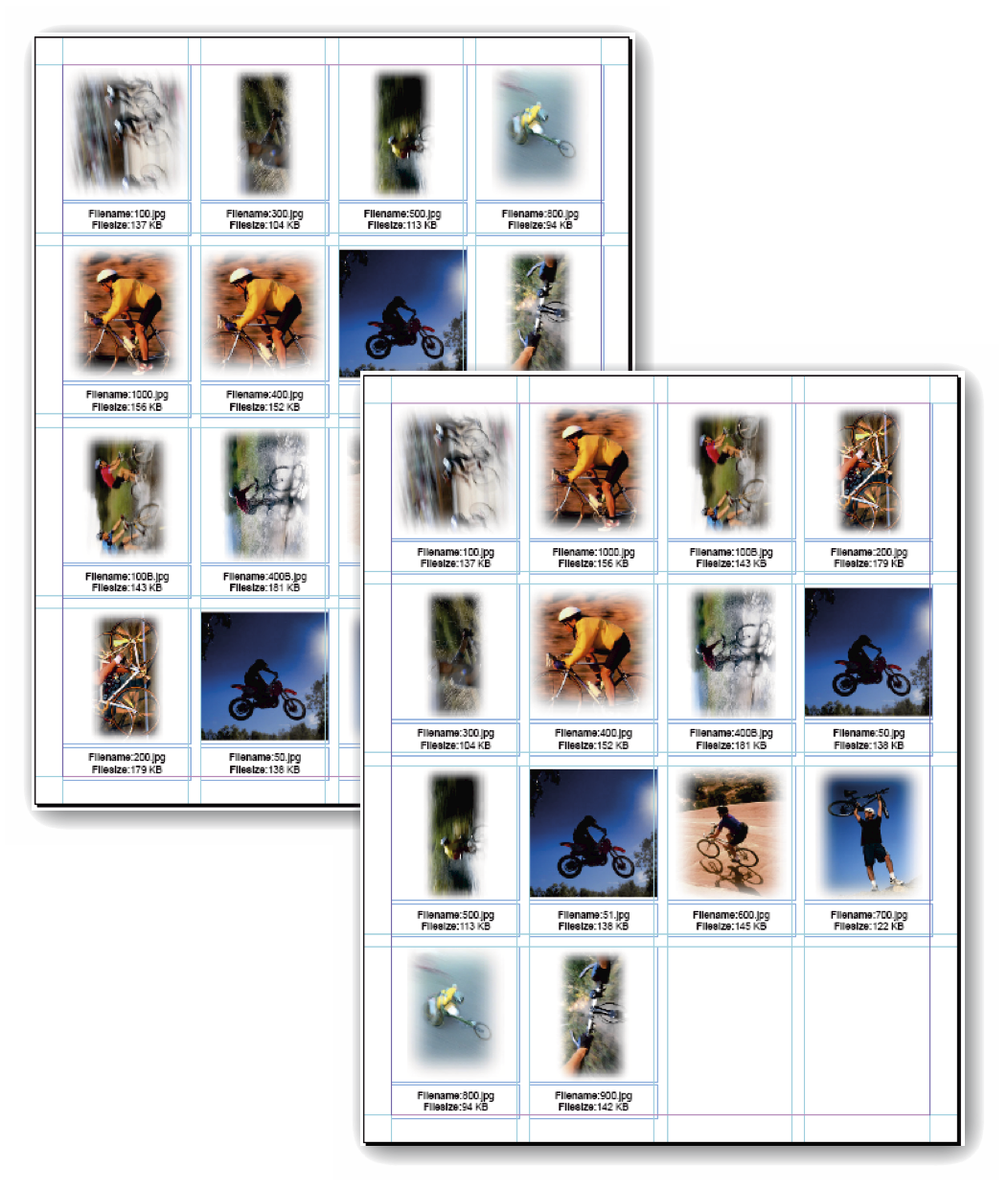Settings
Contact Sheet Pro settings
In the Contact Sheet Pro »Preferences« dialog box, opened via the Contact Sheet Pro palettes flyout menu, change your setting for Item folder, preview image and build orientation.
Select an item folder
Select your workspace folder for storing and accessing contact sheet and picture package module designs.
Select preview image
When selecting an item module for your contact sheet or picture package, a »dummy« image is used for preview. Select your own preview image with this dialogue box.
Horizontal/vertical build
Select whether you want Contact Sheet Pro to buildcontact sheets or picture packages horizontally orvertically.