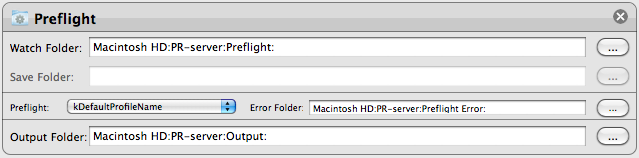The Preflight Action
The Preflight Action will run the selected Preflight on the InDesign document, thus checking the document for any requirements defined in the Preflight.
The action has the following options:
Preflight: Choose from one of the Preflight made available on the Cacidi Production Server on which to check the InDesign document.
Error Folder: If for any instance the Preflight check should fail, the InDesign document will be outputted into this folder. An extensive log file will also be generated showing the preflight process.
Print directly to a printer
If you don't specify a Save Name (i.e. leave the Prefix and Suffix fields blank and select "Empty", "No random number" and "No date" in the three pop-up menues) the Cacidi Production Server will not create a Postscript file export of the InDesign document but rather print the document directly on the default printer attached to the server.
Note, that since the Preflight Action doesn't create a new file, the Save Folder is not available here, nor does it have the option for defining a Save Name.