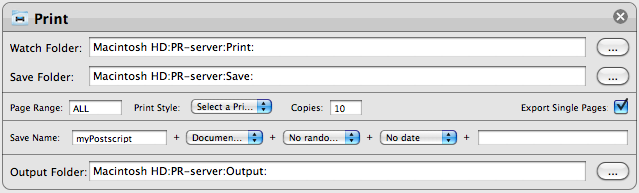The Print Action
The Print Action creates an Postscript file export of the InDesign document with the following options:
Page Range: Defines which pages should be exported. Entering "ALL" will export all pages in the document. You can specify a Page Range like "1-3,5,10".
Print Style: Choose from one of the Print Styles made available on the Cacidi Production Server to save the Post Script document(s) in.
Copies: Enter the number of copies that should be printed
Export Single Pages: Choose whether to create one file per page in the document or one file with all pages dependant on the Page Range setting.
Print directly to a printer
If you don't specify a Save Name (i.e. leave the Prefix and Suffix fields blank and select "Empty", "No random number" and "No date" in the three pop-up menues) the Cacidi Production Server will not create a Postscript file export of the InDesign document but rather print the document directly on the default printer attached to the server.