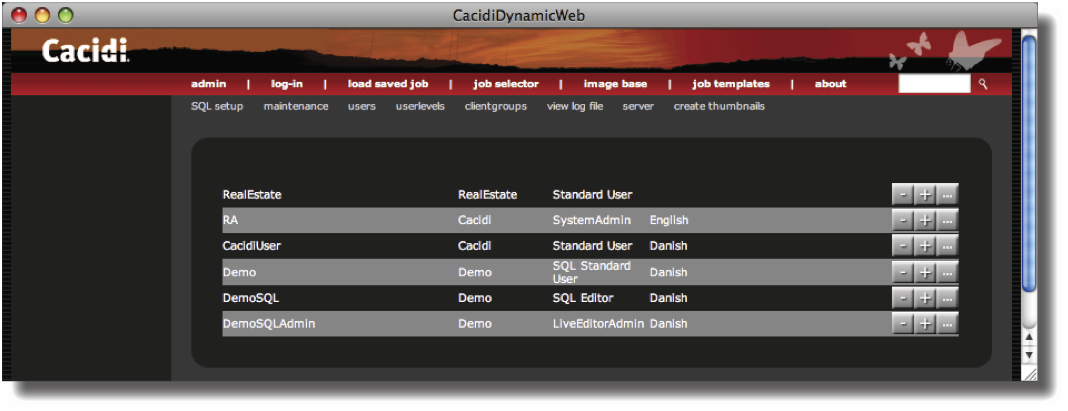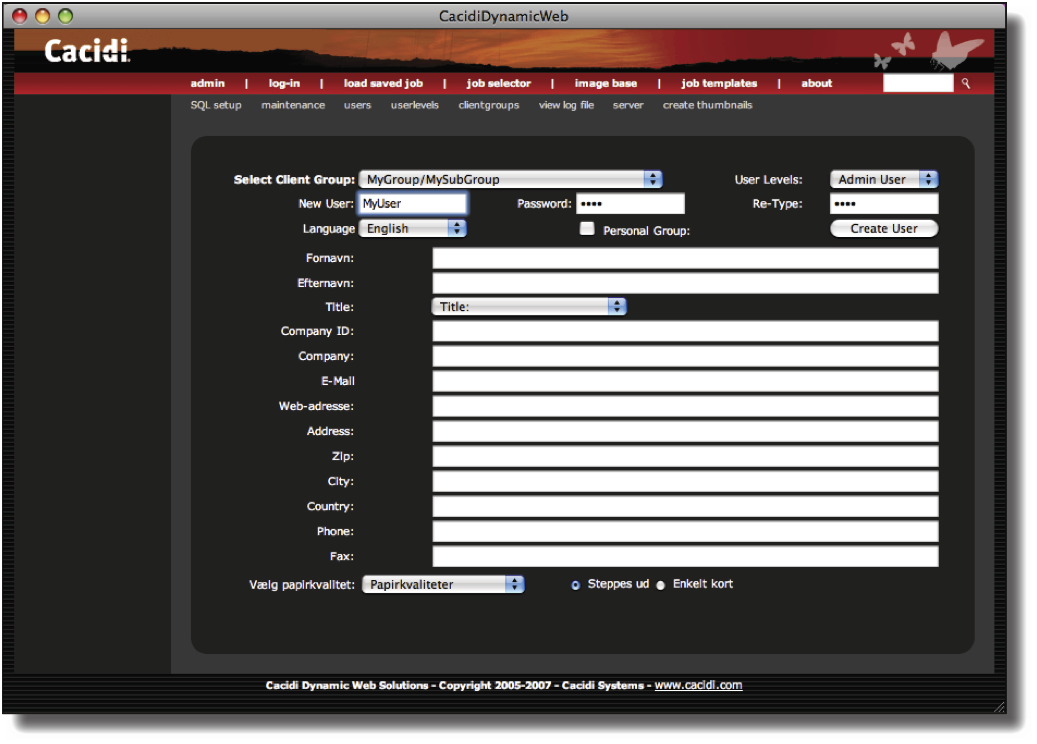Users
Users consists of a user name, a password, a client group the user has access to and a user level defining what the user can and cannot do, thus limiting the user's role on the Cacidi Dynamic Web solution.
Creating a user
Click the users tab to get a list of all available users in the clientgroup. The list also provides information about the clientgroup and userlevel assigned to each user as well as the language the user sees the Cacidi Dynamic Web pages in.
If you're logged in as a System Administrator, you will be able to see every user in the server. Otherwise you'll only see the users that are assigned to the same clientgroup as yours.
Clicking on the Plus button allows you to create a new user, clicking the minus button will ask you to delete the selected user and clicking the edit button allows you to edit a user.
To create a new user, click on any Plus button.
Select the MyGroup/MySubGroup you created before, set user level to Admin User, name the user MyUser, and supply a simple password of 1234. Select a language to view the pages in and click the Create User button.
Clicking in Personal Group will setting the selected client group as a personal group for the user disallowing anyone but the user to access the client group.
The other text fields are SysFields that can be used in production for automatically entering one or more personal information for the current user in a production if the Item Designs has been created for this.
Now, click on Log in in the menu bar and log in as the user you just created. Notice, that this user is logged in to the subgroub of the new clientgroup, MyGroup, with default administrator priveliges.
Using the Log in function from the menu bar log in as RA once again, and create a new administrator user with Admin User priveliges for the MyGroup clientgroup.
Then, log in as this new administrator and browse the site a bit to get a feeling on what an empty client group looks like and what privileges you have as this new user.