Connecting and drag data from a web services is an easy and extremely customisable way of getting data from EPR systems and databases. Most systems works with a web site, doing the connection, preparing of the data and delivery. In this tutorial we will be using a php based web page, that can be download a long with a simple data dump HERE.
For those familiar with the way Cacidi Extreme and LiveMerge normally displays data, nothing is changed – and all normal functionality of these two plugins works like connection to a file, ODBC or mySQL database.
Preconditions
A database, in this tutorial a mySQL, PHP must be installed/enabled and the sql dump imported/created on the mySQL server. The login information stated in the testconnect.php must be corrected to match your setup. Read more in-depth of the technical setup HERE
The project
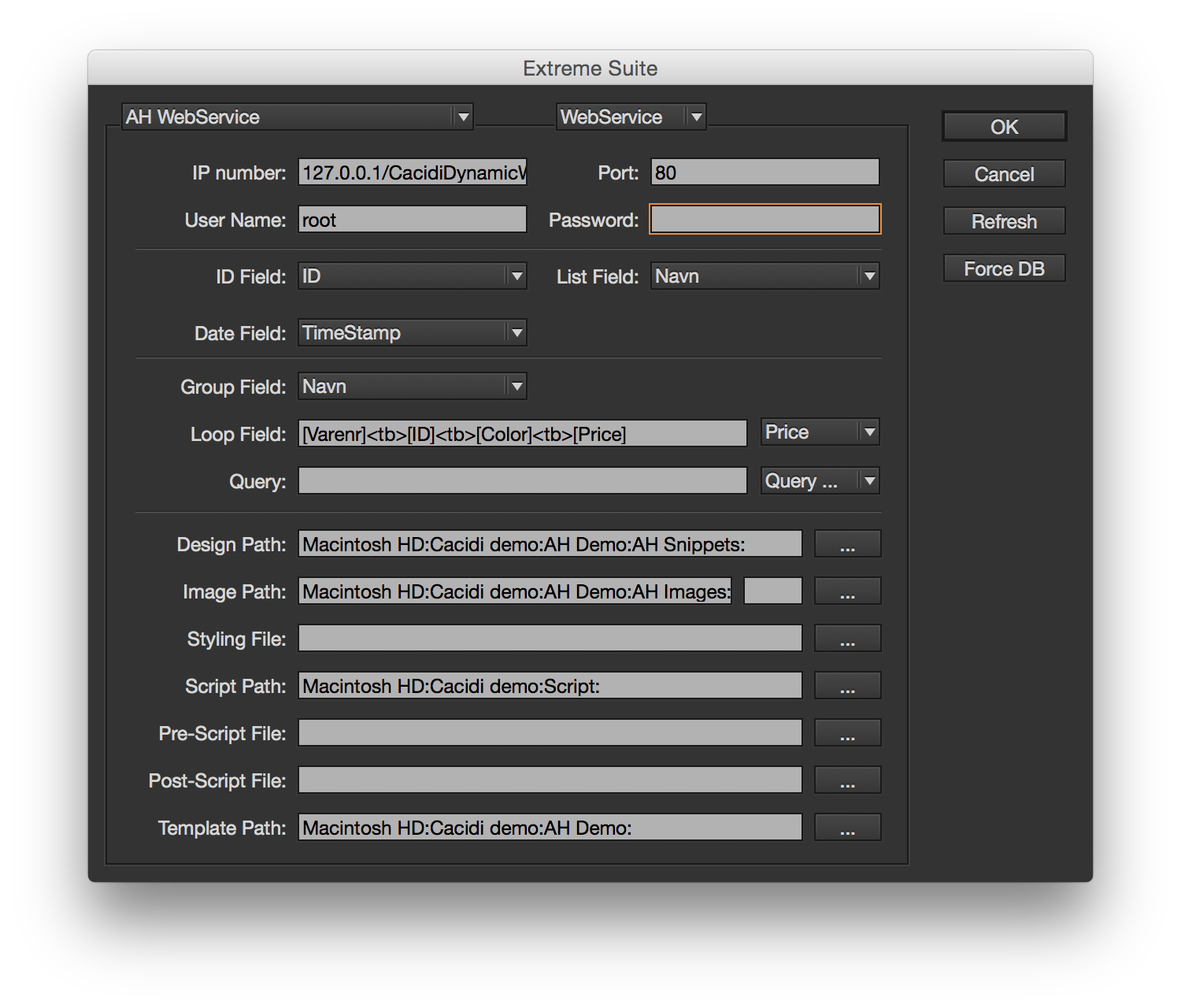
To setup the project, create a new project using the “Select a base setting”.. or modify and existing project setting, by selecting the “WebService” in the connection popup menu. The UI change to show and IP number, Port, User Name and Password. Enter the right information for your setup. Mine is Localhost/CacidiDynamicWeb/testconnect.php – the connect file is on my local machine in a sub folder named CacidiDynamicWeb. Remember to enable php to have this to work. Press the “Refresh” button, to make the connection.
All you normal functionality you have eg. the data list in the popup menu in the LiveMerge palette or the Text Link informations is the same no matter which kind of data connection you are using.
